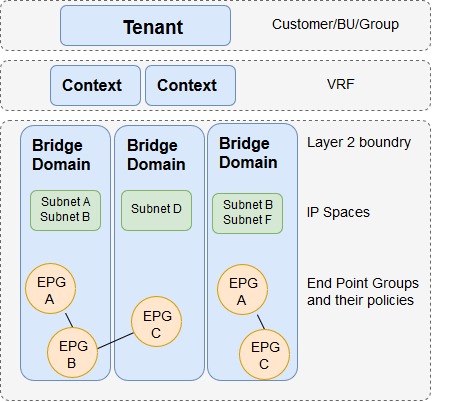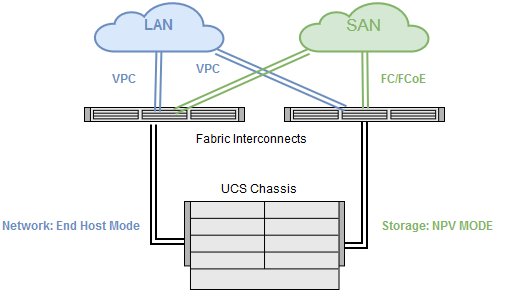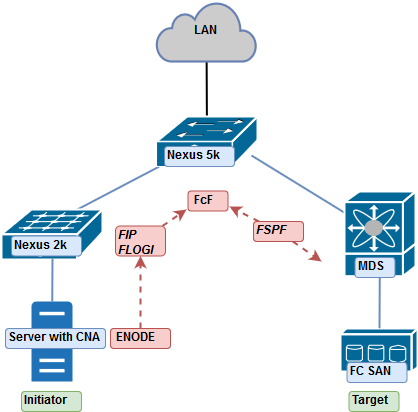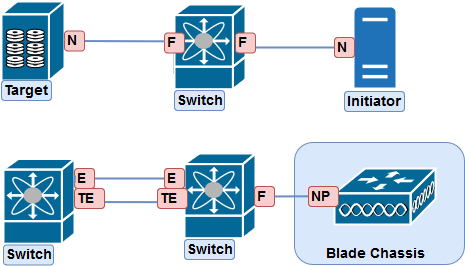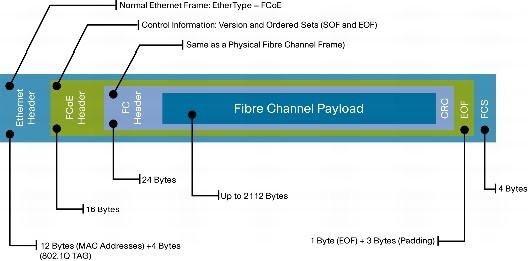Fabricpath
Cisco FabricPath is a Cisco NX-OS software innovation combining the plug-and-play simplicity of Ethernet with the reliability and scalability of Layer 3 routing.
Using FabricPath, you can build highly scalable Layer 2 multipath networks without the Spanning Tree Protocol. Such networks are particularly suitable for large virtualization deployments, private clouds, and high-performance computing (HPC) environments.

Datacenter Design V ( TRILL, Fabric Path )
https://www.cisco.com/c/en/us/products/collateral/switches/nexus-5000-series-switches/guide_c07-690079.html
https://www.cisco.com/c/en/us/td/docs/switches/datacenter/sw/6_x/nx-os/fabricpath/configuration/guide/b-Cisco-Nexus-7000-Series-NX-OS-FP-Configuration-Guide-6x.html
- Classic Ethernet ( CE )
- Regular internet with regular flooding, regular STP, etc.
- Leaf switch
- Connects CE domain to FP domain
- Spine switch
- FP backbone switch all ports in the FP domain only
- FP Core Ports
- Links on leaf up to Spine, or Spine to Spine
- i.e. the switchport mode fabricpath links
- CE Edge Ports
- Links of leaf connecting to regular CE domain (to servers / switches)
- i.e. NOT the switchport mode fabricpath links
Activating the fabricpath feature set.
For the activation is the “ENHANCED_LAYER2.PK” license needed, or the grace-period of 120 days:


vlan 100
mode fabricpath
name test
interface Ethernet2/1
switchport
switchport mode fabricpath
no shutdown
interface Ethernet2/2
switchport
switchport mode fabricpath
no shutdown
N7K3# sh run int e2/9
interface Ethernet2/9
switchport
switchport access vlan 100
no shutdown
N7K3# sh fabricpath isis
Fabricpath IS-IS domain : default
System ID : 0026.c734.4f2f IS-Type : L1 Fabric-Control SVI: Unknown
SAP : 432 Queue Handle : 15
Maximum LSP MTU: 1492
Graceful Restart enabled. State: Inactive
Last graceful restart status : none
Graceful Restart holding time:60
Metric-style : advertise(wide), accept(wide)
Start-Mode: Complete [Start-type configuration]
Area address(es) :
00
Process is up and running
CIB ID: 1
Interfaces supported by Fabricpath IS-IS :
Ethernet2/1
Ethernet2/2
Ethernet2/5
Ethernet2/6
Ethernet2/10
Ethernet2/11
Level 1
Authentication type and keychain not configured
Authentication check specified
LSP Lifetime: 1200
L1 LSP GEN interval- Max:8000 Initial:50 Second:50
L1 SPF Interval- Max:8000 Initial:50 Second:50
MT-0 Ref-Bw: 400000
Max-Path: 16
Address family Swid unicast :
Number of interface : 6
Distance : 115
L1 Next SPF: Inactive
N7K3# sh fabricpath switch-id
FABRICPATH SWITCH-ID TABLE
Legend: '*' - this system
'[E]' - local Emulated Switch-id
'[A]' - local Anycast Switch-id
Total Switch-ids: 4
=============================================================================
SWITCH-ID SYSTEM-ID FLAGS STATE STATIC EMULATED/
ANYCAST
--------------+----------------+------------+-----------+--------------------
1 0026.c751.bd2f Primary Confirmed Yes No
2 0026.c71f.a62f Primary Confirmed Yes No
* 3 0026.c734.4f2f Primary Confirmed Yes No
4 0026.c7cb.4b2f Primary Confirmed Yes No
N7K3# sh cdp nei
Capability Codes: R - Router, T - Trans-Bridge, B - Source-Route-Bridge
S - Switch, H - Host, I - IGMP, r - Repeater,
V - VoIP-Phone, D - Remotely-Managed-Device,
s - Supports-STP-Dispute
Device-ID Local Intrfce Hldtme Capability Platform Port ID
N7k1(TBC751BD00B) Eth2/1 147 R S I s N7K-C7018 Eth2/5
N7k1(TBC751BD00B) Eth2/2 148 R S I s N7K-C7018 Eth2/6
N7K2(TBC71FA600B) Eth2/5 170 R S I s N7K-C7018 Eth2/5
N7K2(TBC71FA600B) Eth2/6 170 R S I s N7K-C7018 Eth2/6
R1 Eth2/9 134 R S I 3725 Fas0/0
Total entries displayed: 5
N7K3# sh fab
fabric fabricpath
N7K3# sh fabri
fabric fabricpath
N7K3# sh fabricpath route
FabricPath Unicast Route Table
'a/b/c' denotes ftag/switch-id/subswitch-id
'[x/y]' denotes [admin distance/metric]
ftag 0 is local ftag
subswitch-id 0 is default subswitch-id
FabricPath Unicast Route Table for Topology-Default
0/3/0, number of next-hops: 0
via ---- , [60/0], 0 day/s 03:03:28, local
1/1/0, number of next-hops: 2
via Eth2/1, [115/400], 0 day/s 03:01:13, isis_fabricpath-default
via Eth2/2, [115/400], 0 day/s 03:01:13, isis_fabricpath-default
1/2/0, number of next-hops: 2
via Eth2/5, [115/400], 0 day/s 03:00:59, isis_fabricpath-default
via Eth2/6, [115/400], 0 day/s 03:00:59, isis_fabricpath-default
1/4/0, number of next-hops: 4
via Eth2/1, [115/800], 0 day/s 03:00:59, isis_fabricpath-default
via Eth2/2, [115/800], 0 day/s 03:00:59, isis_fabricpath-default
via Eth2/5, [115/800], 0 day/s 03:00:59, isis_fabricpath-default
via Eth2/6, [115/800], 0 day/s 03:00:59, isis_fabricpath-default