05/07/2018
[DC] FC / FCoE
FCoE is short for Fibre Channel over Ethernet.
Fibre Channel over Ethernet (FCoE) solves the problem of organizations having to run parallel network infrastructures for their local area networks (LANs) and their storage area networks (SANs). As a result, they have to operate separate switches, host bus adapters (HBAs), network interface cards (NICs) and cables for each of these networks. Even utilizing a virtualization solution like VMware can actually increase the number of network adapters required to carry traffic out of the servers.
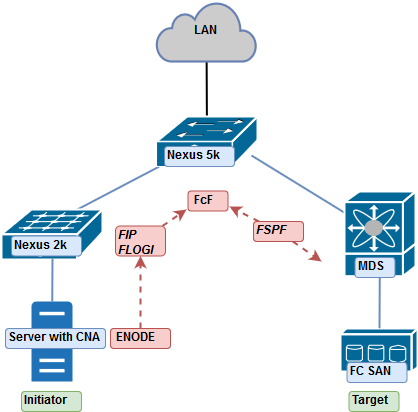
- FIP – FCOE Initialization Protocol
- FLOGI – Fabric login
- FcF – FibreChannel Forwarder
- FSPF – FibreChannel Shortest Path First
| FC Port | Name | Descrption |
|---|---|---|
| N_Port | Node Port | End Device |
| F_Port | Fabric Port | Switch Port |
| L_Port | Loop Port | Loop Topo, End Device |
| NL_Port | Node Loop Port | N Port voor arbitrated loop ToPo |
| FL_Port | Fabric Loop Port | Allows loops to connect to Fabric |
| E_Port | Expansion Port | Switch to Switch connectivity ( ISL ) |
| G_Port | Generic Port | Allows auto config on the switch |
| B_Port | Bridge Port | FC WAN Gateway Port |
| U_Port | Universal Port | AUTO E, F, or FL Port |
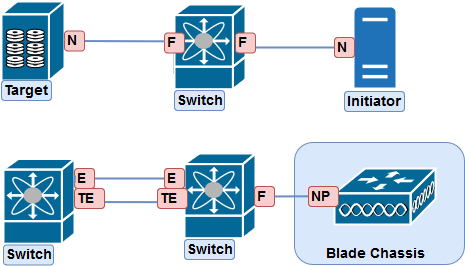
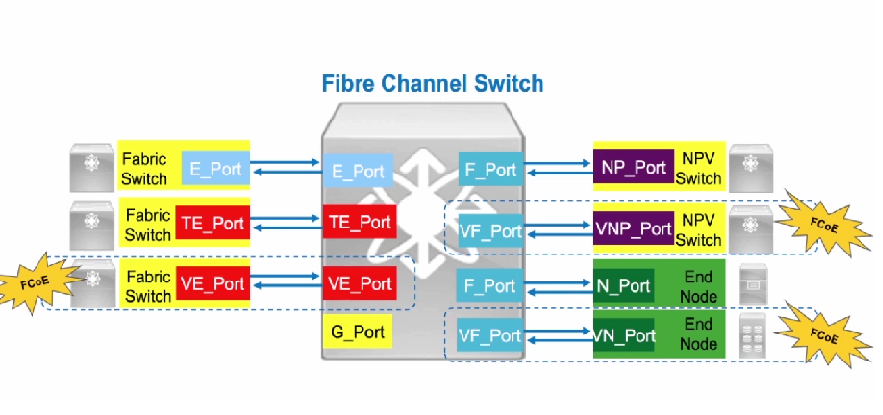
MDS#
MDS# show vsan membership
vsan 1 interfaces:
fc2/16 fc2/15 fc2/14 fc2/13 fc2/12 fc2/11 fc2/10 fc2/9
fc2/8 fc2/7 fc2/6 fc2/5 fc2/4 fc2/3 fc2/2 fc2/1
fc1/16 fc1/15 fc1/14 fc1/13 fc1/12 fc1/11 fc1/10 fc1/9
fc1/7 fc1/6 fc1/5 fc1/4 fc1/3 fc1/2 fc1/1
vsan 2 interfaces:
fc1/8
vsan 7 interfaces:
vsan 100 interfaces:
vsan 4094(isolated vsan) interfaces:
This example shows how to display the details on the FLOGI database:
switch# show flogi database
This example shows how to display the FLOGI interface:
switch# show flogi database interface fc 2/3
This example shows how to display the FLOGI VSAN:
switch# show flogi database vsan 1
This example shows how to display the FLOGI for a specific FCID:
switch# show flogi database fcid 0xef02e2